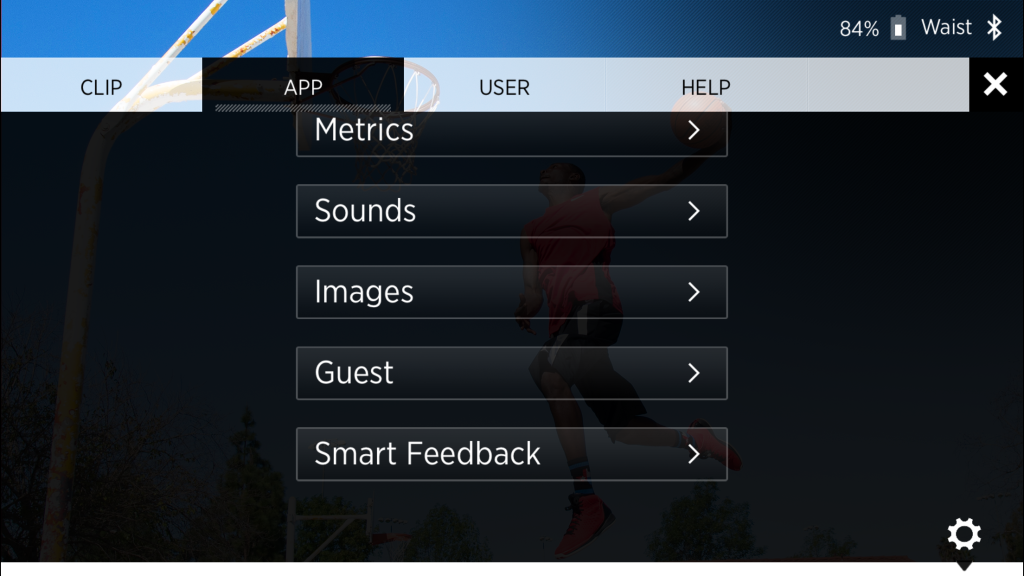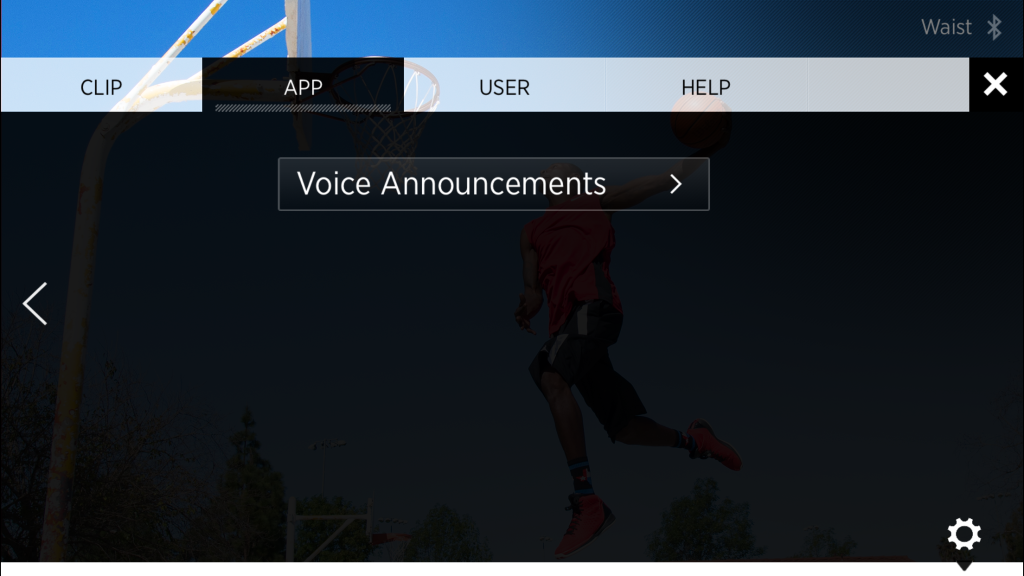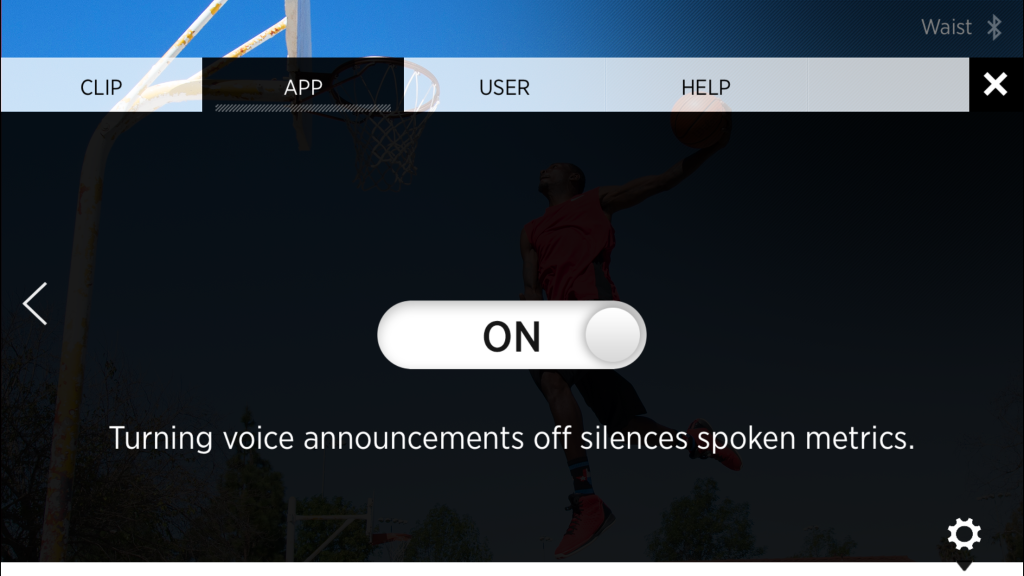How do you turn on Smart Feedback?
Last updated over 6 years ago
- Tap on Settings.
- Tap on App Tab.
- Tap on Smart Feedback.
- Tap on Voice Announcements.
- Swipe circle to the right to turn on.
* Swipe Circle to the left to turn off.
- Smart Feedback: Voice Announcements: Turning voice announcements off silences spoken metrics.
- When user is on home screen, text to speech of the metric value displayed during action capture in online mode.
- The feature uses default Siri voice.