How do you turn off prescriptions?
Last updated over 7 years ago
- Tap on Settings.
- Tap on App Tab.
- Tap on Metrics.
- Tap on Toggle Prescriptions.
- Swipe circle to the right.
* Swipe circle to the left to turn on.
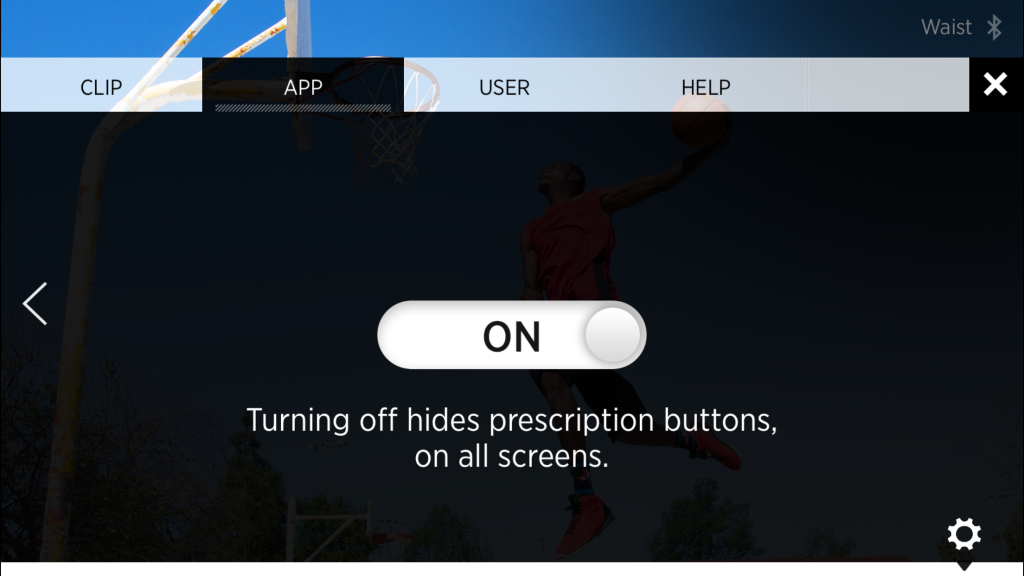
- Toggle Prescriptions: Turning off hides prescriptions buttons on all screens.

- The blue icons next to the metrics are the Metric definitions. This takes you to a support page that provides detail information about the metric.