How do you change images of the app?
Last updated over 7 years ago
- Tap on Settings.
- Tap on App Tab.
- Tap on Images.
- Tap on Add from camera Roll.
- Select on pic from camera roll.
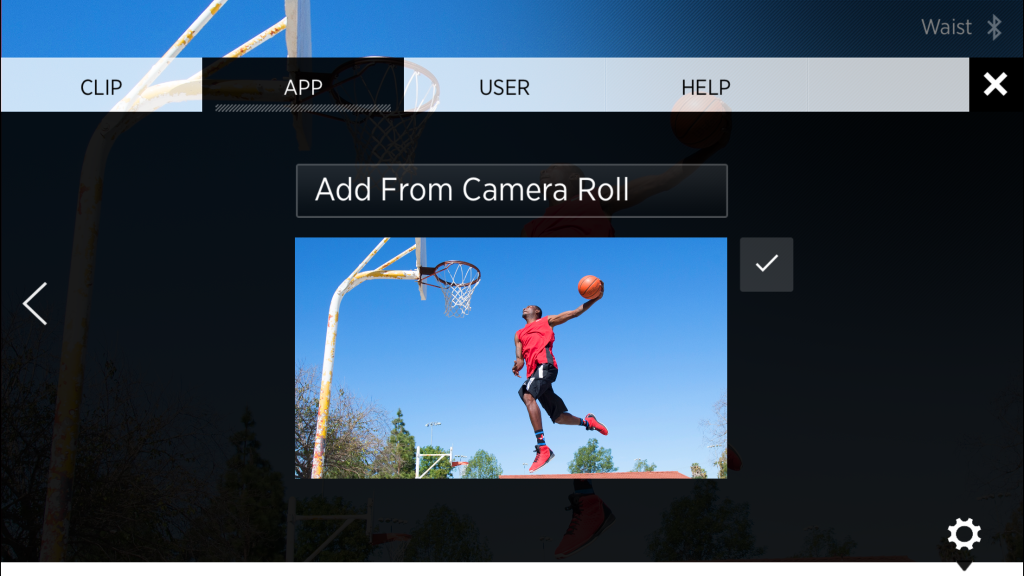
- Images: Allows personalization of the background of the app from the user’s camera roll pictures.