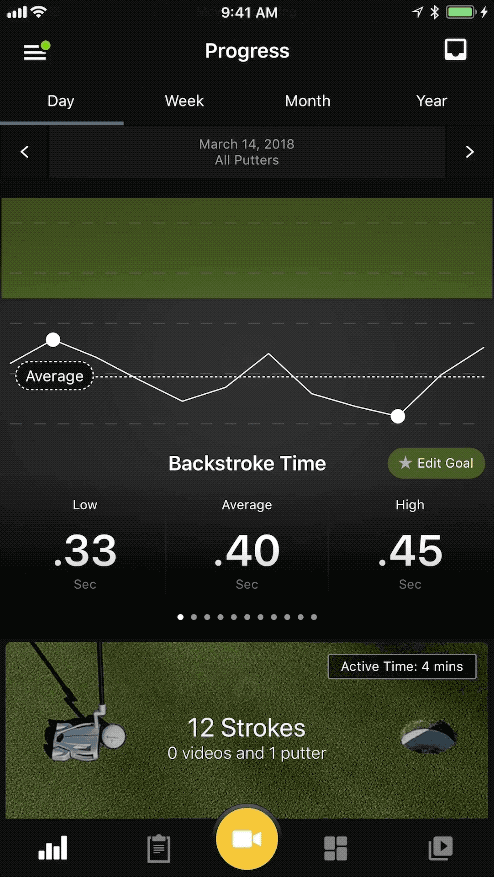How do you change Metric Layout?
Last updated almost 7 years ago
On the Progress screen, tap on the Dashboard.
2. Tap on Setting.
3. Select on Metric Layout.
4. Select on the available layout option by tapping on the open circle.
2. Tap on Setting.
3. Select on Metric Layout.
4. Select on the available layout option by tapping on the open circle.
- Level 1: Drill 1
- Level 1: Drill 2
- Level 1: Drill 3
- Level 2
- Level 3
- Level 4
- 6-Up
- 5 Up
- 4 Up
- 3 Up
- 2 Up
- 1 Up
- 1 Up Graph
- Circle Graph
- Bar Graph
• Shortcut: Tap on Layout option on top left of Dashboard (Coach Mode only).
• Level 2, Level 3, and Level 4 require a Blast Connect Subscription.
• Level 2, Level 3, and Level 4 require a Blast Connect Subscription.