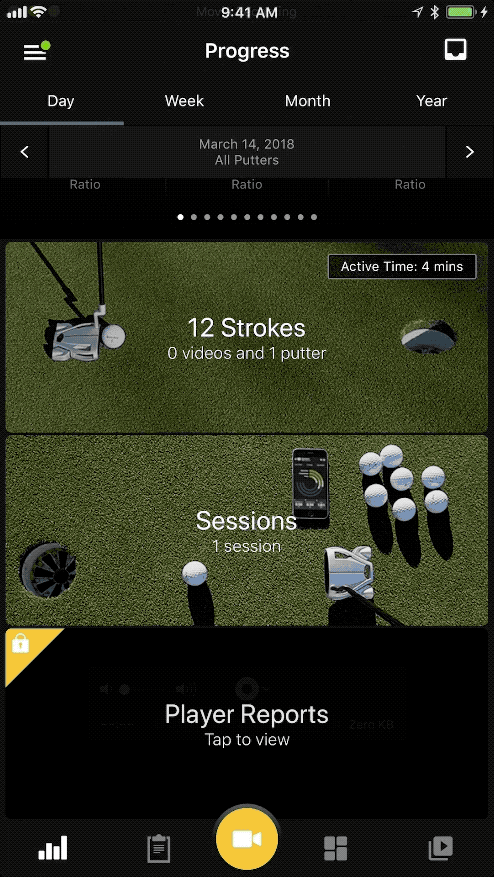How do you change Metric Layout Order?
Last updated about 6 years ago
On the Progress screen, tap on the Dashboard.
2. Tap on Setting.
3. Select on Metric Order.
4. Find the metric to move.
5. Hold and drag metric by holding the double line on the right of the metric option.
2. Tap on Setting.
3. Select on Metric Order.
4. Find the metric to move.
5. Hold and drag metric by holding the double line on the right of the metric option.
• The first metric will be used for Smart Feedback